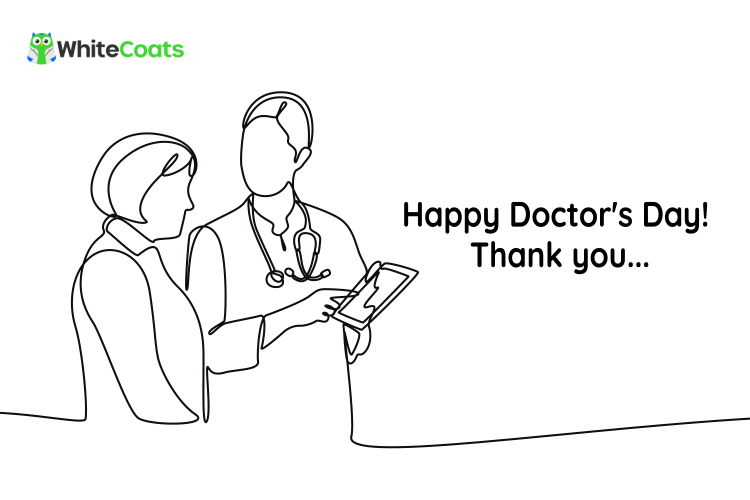
Celebrating National Doctors’ Day : Honoring Our Healthcare Heroes
July 1, 2024Book A Free Demo
Latest Blogs
Please find the detailed steps on How to Post A Case/Update on WhiteCoats app.
Step 1: Tap on ‘Share an update or a case…’ on the main dashboard

Step 2: Select either everyone or any particular group/association that you wish to share the case/update with

Step 3: Based on the Post Type:
Select ‘Case’ – if it is an interesting case or a diagnostic dilemma
Select ‘Update’ – if it is an announcement, article or if you want to ask a question
Step 4: Insert an interesting ‘Title’

Step 5: Insert a detailed description of the case/update
Step 6: Under ‘Applies to’ – Select the relevant specialty
Step 7: Attach a max. of 5 images to support your case/update
*Please note: To maintain patient privacy, restrict posting images with patient information
Step 8: Hit ‘Post’ to submit the post/update on the dashboard



